Phishing Scams Explained: Common Types and How to Avoid Them

Introduction
Phishing scams are among the most common and dangerous cyber threats targeting individuals and organizations alike. These attacks trick people into revealing sensitive information such as passwords, credit card numbers, or personal data by pretending to be trusted entities. Despite years of awareness campaigns, phishing remains one of the leading causes of data breaches worldwide.
Understanding phishing is crucial in today’s digital world. In this guide, we’ll explore the different types of phishing scams, how they work, practical ways to avoid them, and tools that can help keep you secure online.
Why Phishing is Dangerous
Phishing scams aren’t just annoying—they can have serious consequences. Falling victim to a phishing attack can lead to:
- Financial loss: Hackers can access bank accounts or make fraudulent purchases.
- Identity theft: Personal information can be used to open accounts or commit fraud.
- Malware infections: Malicious links or attachments can install malware on your devices.
- Corporate breaches: Employees who fall for phishing emails can unintentionally compromise entire networks.
Even tech-savvy users aren’t immune. Phishing attacks rely on human psychology—fear, curiosity, and urgency—rather than technical exploits, making them surprisingly effective.
Types of Phishing Scams
Phishing attacks come in many forms. Here’s a breakdown of the most common types:
1. Email Phishing
Email phishing is the classic form of attack. Cybercriminals send messages that appear to be from legitimate organizations, like banks, social media platforms, or online stores. They often urge recipients to click links, download attachments, or verify account information.
Example:
- Subject: “Your account will be locked in 24 hours!”
- Link: Looks legitimate but directs to a fake login page
Tip: Hover over links to verify their destination and avoid clicking suspicious attachments.
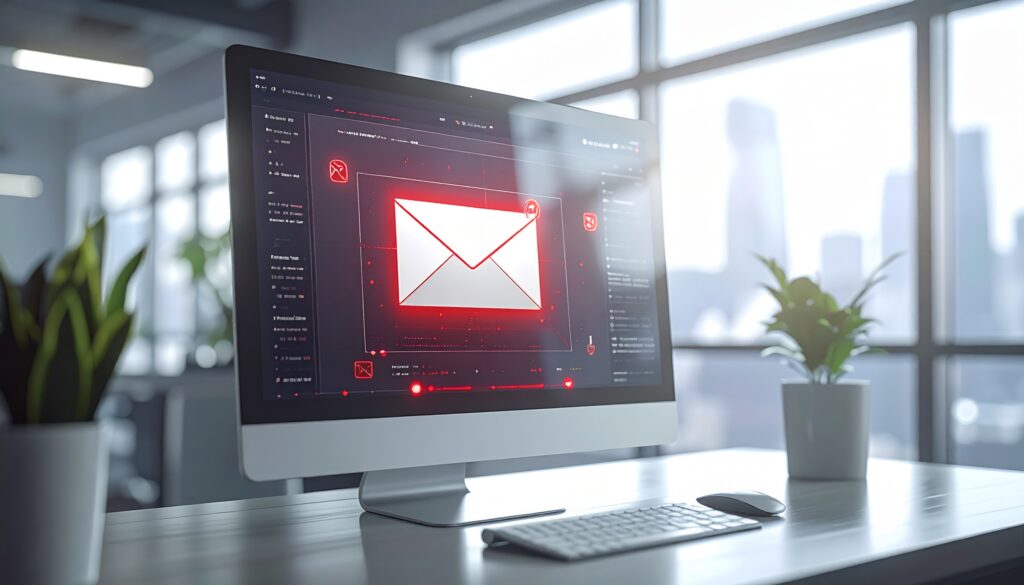
2. Spear Phishing
Spear phishing is a targeted attack aimed at specific individuals or companies. Attackers gather personal information to craft convincing emails. This makes spear phishing more dangerous than generic phishing.
Example:
An employee receives an email that looks like it’s from their CEO requesting sensitive client data. Because it appears legitimate, the employee almost shares the information before verifying.
Tip: Always confirm unexpected requests through another channel, like a phone call or direct message.
3. SMS Phishing (Smishing)
Smishing involves text messages instead of emails. Attackers impersonate banks, delivery services, or government agencies to trick victims into revealing personal information.
Example:
A text reads: “Your package delivery failed! Click here to reschedule.” The link, however, leads to a malicious website.
Tip: Never click on links in suspicious messages. Contact the organization directly.
4. Voice Phishing (Vishing)
Vishing occurs over the phone. Attackers pose as bank representatives, tech support, or government officials to gain confidential information.
Tip: Legitimate organizations never ask for passwords, PINs, or sensitive information over the phone. Verify any request independently before sharing information.
5. Clone Phishing
Clone phishing involves creating a nearly identical copy of a legitimate email you’ve received before but replacing links or attachments with malicious ones.
Tip: Check the sender’s email address carefully and hover over links to see where they actually lead.
Common Signs of Phishing
Recognizing phishing attempts is crucial. Watch for:
- Generic greetings like “Dear Customer”
- Misspellings, grammatical errors, or awkward phrasing
- Unexpected attachments or links
- Urgent messages creating pressure to act immediately
- Requests for sensitive personal or financial information
How Phishing Scams Work
Phishing scams often exploit human psychology rather than technical vulnerabilities. Common tactics include:
- Urgency: Messages like “Your account will expire soon!”
- Fear: Alerts claiming unauthorized access or suspicious activity
- Curiosity: Promises of prizes or exclusive content
- Authority: Emails appearing to come from executives or official organizations
Clicking a malicious link or downloading an infected attachment can give attackers access to your accounts, install malware, or steal sensitive data.
How to Avoid Phishing Scams
Here are practical steps to protect yourself:
1. Verify the Sender
Always check email addresses, phone numbers, and URLs carefully. Look for subtle misspellings or unusual domains.
2. Avoid Clicking Suspicious Links
Hover over links to see the actual destination. If unsure, type the website address directly into your browser instead of clicking.
3. Enable Two-Factor Authentication (2FA)
2FA provides an extra layer of security. Even if attackers steal your password, they cannot access your accounts without the second factor.
4. Keep Software Updated
Regular updates to your operating system, browser, and security software patch known vulnerabilities, reducing the risk of compromise.
5. Educate Yourself and Your Team
Awareness is the best defense. Regular training and staying updated on phishing trends can prevent attacks. Use trusted resources like the CISA Phishing Awareness Page and the FBI Internet Crime Report.
6. Use Anti-Phishing Tools
Security tools like email spam filters, password managers, and browser extensions can block malicious websites and warn you about suspicious emails.
Inline Image Alt Text: “Avoid phishing scams: hacker at laptop with code”

Internal Links for Further Reading
Conclusion
Phishing scams continue to evolve, but awareness and caution are powerful defenses. Always verify communications, avoid clicking suspicious links, enable security measures like 2FA, and educate yourself about new phishing techniques. Staying vigilant protects your personal information, financial accounts, and devices from online threats.



One thought on “Phishing Scams Explained: Common Types and How to Avoid Them”